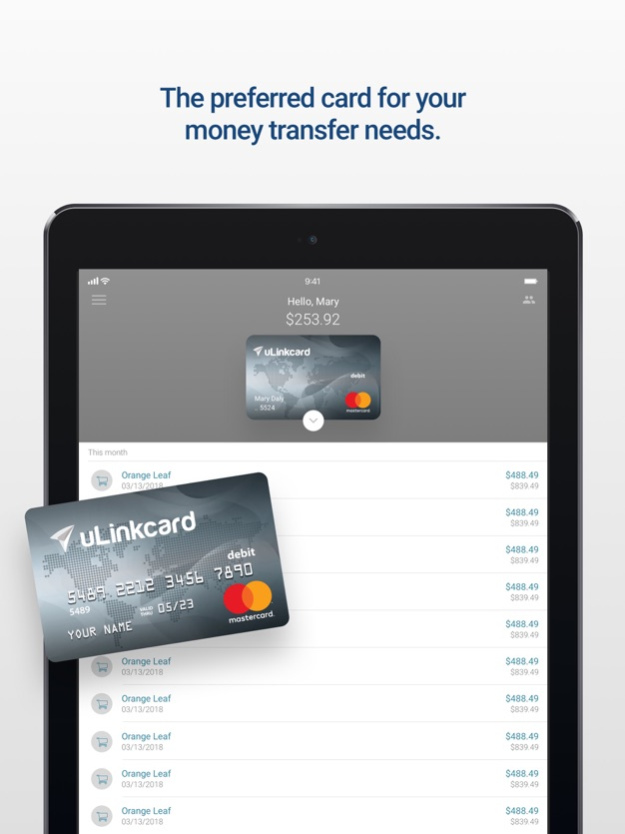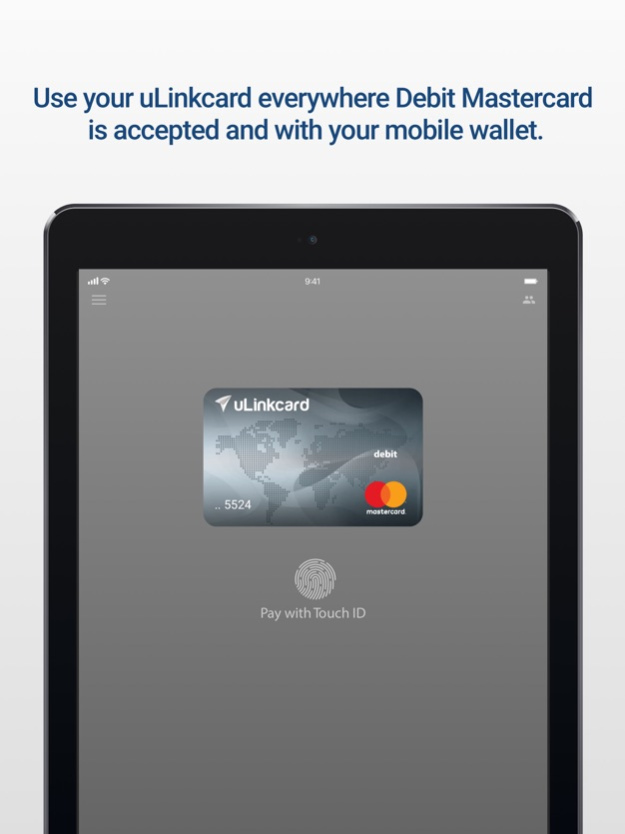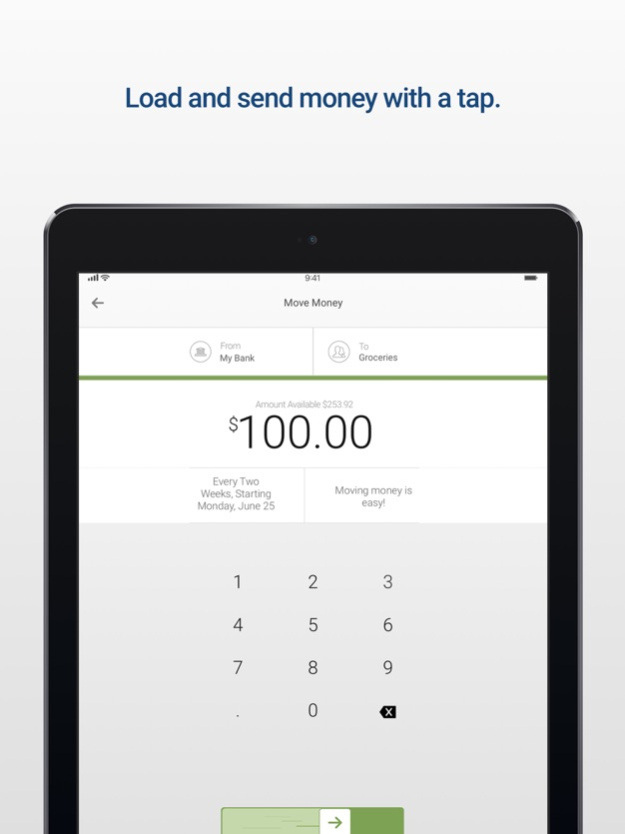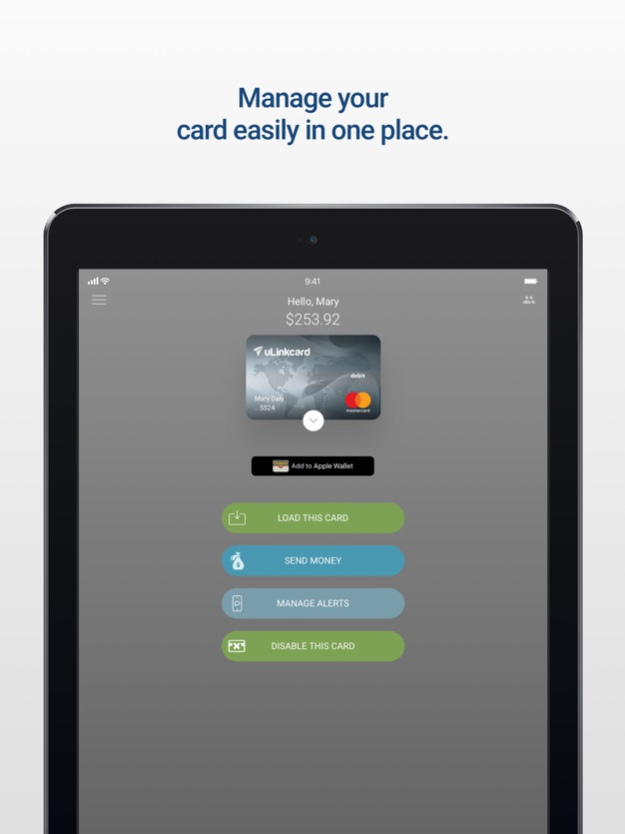uLinkcard 1.6
Continue to app
Free Version
Publisher Description
Control and manage your money transfer budget and everyday spending using the uLinkcard app.
You can use your uLinkcard Prepaid MasterCard® everywhere Debit MasterCard is accepted and at ATMs around the world.
FEATURES:
- Send money abroad to your loved ones using your uLinkcard through uLink service* with NO CARD FEE**.
- Add up to 5 sub-cards for budgets, allowances, family, or friends.
- Setup one-time or automatic loads to your card and your sub-cards from linked bank accounts.
- Load by direct deposit, cash, or with a paper check.
- Send money free and quickly to any other uLinkcard member or to any email address.
- Real-time text alerts for purchases (standard messaging rates may apply).
- Add photos and notes to transactions.
- 24/7 Customer Support (phone, email, online).
The uLinkcard Prepaid Mastercard® / This Card is issued by SUNRISE BANKS N.A., Member FDIC, pursuant to a license from Mastercard International Incorporated. Mastercard is a registered trademark, and the circles design is a trademark of Mastercard International Incorporated. Use of this card constitutes acceptance of the terms and conditions stated in the Cardholder Agreement.
*The uLinkcard Prepaid Mastercard® is not required for money transfer service. Money transfer service is provided by Servicio UniTeller, Inc. and is not supported by Sunrise Bank nor it is affiliated in any way.
**There is no additional card fee. Additional fees may apply to select payers. uLink may have a revenue on currency conversion. For more information, visit www.ulinkremit.com.
Jul 31, 2023
Version 1.6
Bug fixes and performance improvements.
About uLinkcard
uLinkcard is a free app for iOS published in the Accounting & Finance list of apps, part of Business.
The company that develops uLinkcard is Unitellerapp. The latest version released by its developer is 1.6.
To install uLinkcard on your iOS device, just click the green Continue To App button above to start the installation process. The app is listed on our website since 2023-07-31 and was downloaded 6 times. We have already checked if the download link is safe, however for your own protection we recommend that you scan the downloaded app with your antivirus. Your antivirus may detect the uLinkcard as malware if the download link is broken.
How to install uLinkcard on your iOS device:
- Click on the Continue To App button on our website. This will redirect you to the App Store.
- Once the uLinkcard is shown in the iTunes listing of your iOS device, you can start its download and installation. Tap on the GET button to the right of the app to start downloading it.
- If you are not logged-in the iOS appstore app, you'll be prompted for your your Apple ID and/or password.
- After uLinkcard is downloaded, you'll see an INSTALL button to the right. Tap on it to start the actual installation of the iOS app.
- Once installation is finished you can tap on the OPEN button to start it. Its icon will also be added to your device home screen.